Please use the following tools for remote assistance at home during the COVID-19 lockdown period.
Remote Desktop Users – Please ensure you have minimised or disconnected from the school’s remote session before downloading one of our remote tools.
Windows and Mac Support
AnyDesk
Windows Users click here
Mac Users click here
Click on the link above appropriate to your computer and simply run/open the download.
When it opens up, please let us know the ID:
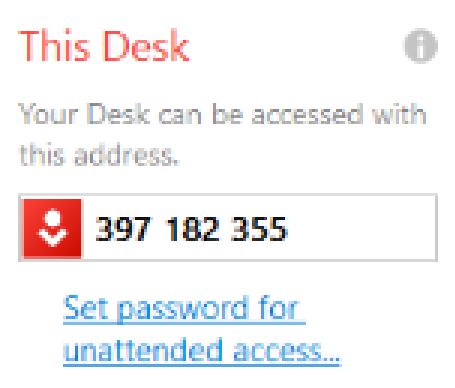
TeamViewer
Windows Users click here
Mac Users click here
Click on the link above appropriate to your computer and simply run/open the download.
When it opens up, please let us know the ID and password:
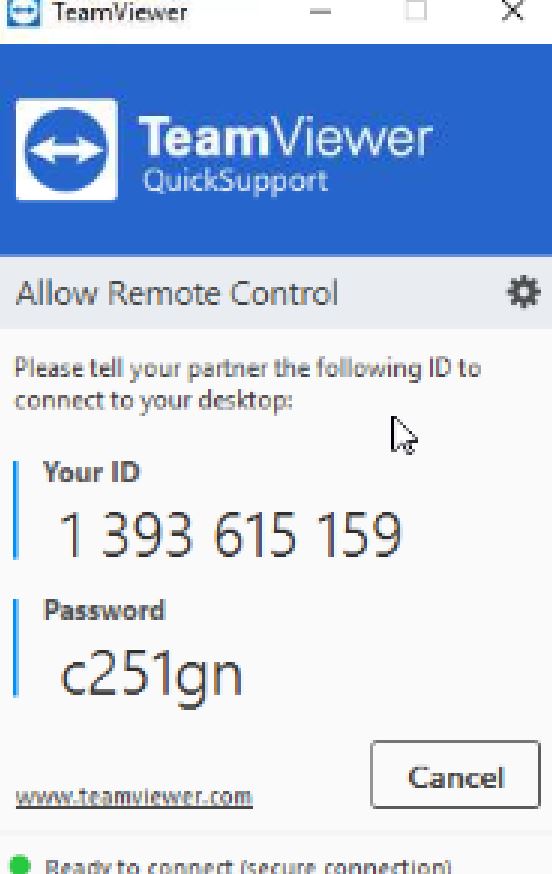
Chromebook Support

Open the Google Chrome browser on your Chromebook and click the “Chrome Remote Desktop” icon in top right corner. If you cannot see the icon, click here
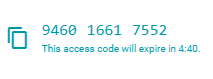
Click the “generate” button in the “get support” section and let us know the code.






