Performing a Full System Scan
- Sep
- 29
- Posted by Martin Weatherilt
- Posted in Security

If you think you may be the victim of computer malware or a virus, please perform a full system scan as soon as possible. This could be because you have stumbled across a nasty site that automatically downloads software to your computer or more likely, have received an email that looks legitimate, but isn’t. If […]
read moreRecord a PowerPoint presentation with audio and video
- Feb
- 04
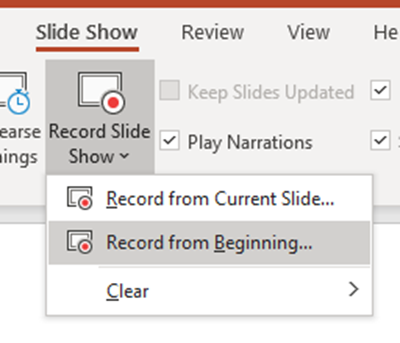
Create your power point When complete, click Slide Show > Record from Beginning This will now put the presentation into “recording mode” When ready, click RECORD in top left corner This will start the recording and you can start presenting (including using the annotation pens) Click through the presentation until you get to the end […]
read moreSIMS Upgrade
- Jan
- 08

The latest SIMS upgrade (which you’d have received communication about recently from HfL) has now been released for some schools. If it has, then users may experience “incompatible database” error when logging in. To fix this, the update needs to be applied. This should happen automatically a few minutes after turning on the computer, but […]
read moreTop 10 Keyboard Shortcuts
- Jan
- 01
- Posted by Alex Laird
- Posted in Guides, The Blogs, Windows

Keyboard shortcuts help us to save significant amounts of time while we are working at our computers. Whether we use them to cut and paste, or to undo mistakes, most people have their favourite. The list of key combinations goes deeper than many people realise, so I’ve put together my 10 favourite shortcuts that you […]
read moreRemote Desktop For Mac
- Mar
- 31
- Posted by Aleck Clifford
- Posted in Guides, Remote Access, The Blogs
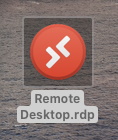
Note: If you remain connected but not active, the session will disconnect after 1 hour. Your account will then be logged out after 3 hours. Please Save, close and logout when you are finished with the remote session. Leaving your session connected will take up unnecessary resources on the server. For connecting via a Windows […]
read moreRemote Desktop Guide
- Mar
- 27
- Posted by Aleck Clifford
- Posted in Guides, Remote Access, The Blogs

Note: If you remain connected but not active, the session will disconnect after 1 hour. Your account will then be logged out after 3 hours. Please save, close and logout when you are finished with the remote session. Leaving your session connected will take up unnecessary resources on the server. This is what your Remote […]
read moreSelf Password Reset
- Aug
- 02
- Posted by Aleck Clifford
- Posted in Guides, Office365, The Blogs
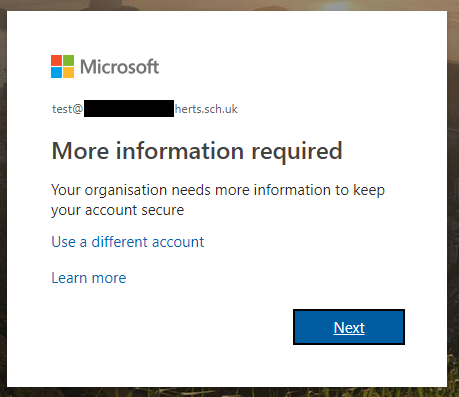
There are 2 parts to this article, please refer to part 2 if you have forgotten your password. This will only work if part 1 has been completed. Part 1. Update Your Information This service allows users to reset their own password for their school E-mail account. This service is not enabled by default. If […]
read moreBitLocker Windows Security Feature
- Aug
- 13
- Posted by Aleck Clifford
- Posted in Security, The Blogs, Windows
What is BitLocker? BitLocker is a Microsoft official encryption program for Windows operating systems, it is used to protect the data on your storage devices (e.g. Hard Drives and USB Sticks). BitLocker will be able to detect if the drive has been tampered with, e.g. physically connected to a different machine, or an unauthorised change […]
read moreRM Unify – SSL Connect Guide for Macs
- Nov
- 10

This how-to guide explains the process of connecting to RM Unify’s VPN, SSL Connect, which allows users to access their school network from any external location. Before you start Before proceeding, there is an important prerequisite that needs to be checked. Prior to using the SSL connect, if you are using a school Ma, […]
read moreRM Unify – SSL Connect Guide for Windows
- Nov
- 10

This how-to guide explains the process of connecting to RM Unify’s VPN, SSL Connect, which allows users to access their school network from any external location. Before you start If you are using a school device from home, prior to using the SSL connect, the proxy settings on the laptop must be turned off. There […]
read moreInstalling/Upgrading Target Tracker Sims Report Template
- Sep
- 13
- Posted by admin
- Posted in Guides, Target Tracker, The Blogs
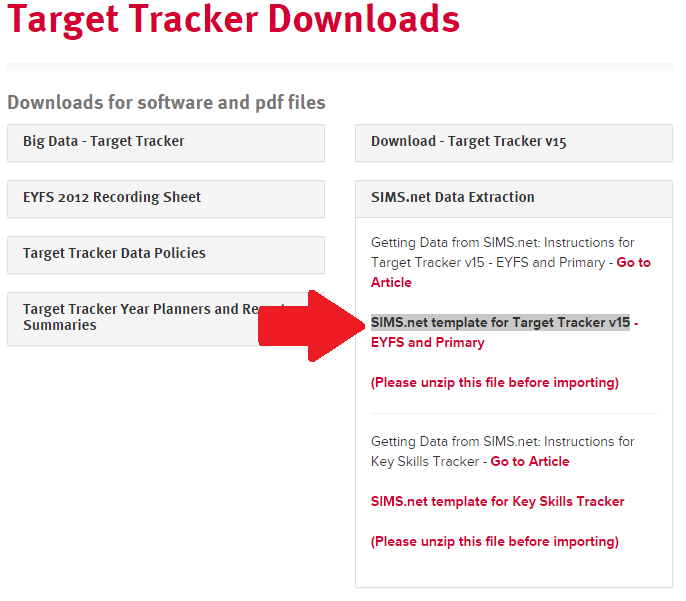
Download the template Browse to the website www.eesforschools.org/targettracker/downloads and click on “SIMS.net Data Extraction”. Click on the current “SIMS.net template for Target Tracker” link to download the template as highlighted in the picture below After downloading the file will need to be unzipped. Do this by double clicking the zipped folder and then clicking Extract […]
read moreUpdating Target tracker pupils details
- Sep
- 13
- Posted by admin
- Posted in Guides, Target Tracker, The Blogs
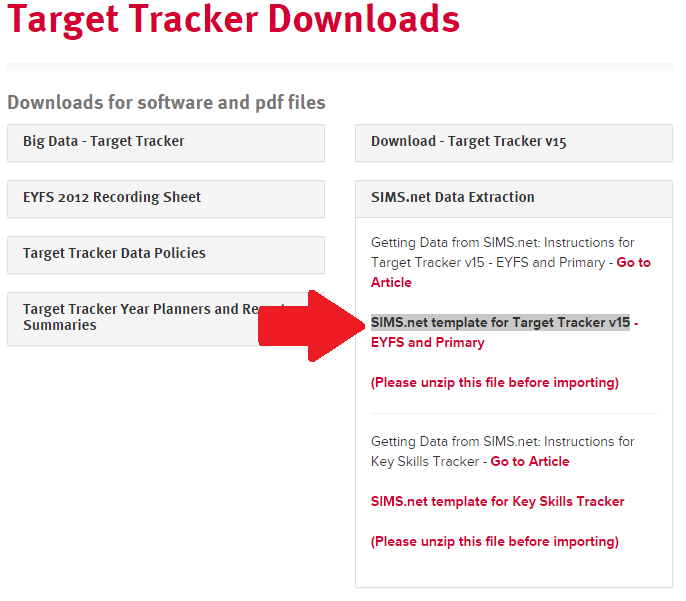
Check the current template version online Browse to the website www.eesforschools.org/targettracker/downloads and click on “SIMS.net Data Extraction”. Make a note of the version of the template as highlighted in the picture below. In the pictured example the version would be 15. To generate the report From the Main Screen of Sims select Reports – Run […]
read moreOffice365 on iOS using OWA
- Aug
- 05

Microsoft have now introduced an all-in-one app to access your Office365 mail, calendar and contacts. To install and set up on an Android iOS device: 1. Open the App Store 2. Search for “OWA”. You may see a few different versions, but we are interested in the “OWA for iPhone” or “OWA for iPad” app […]
read moreOffice365 on Android using OWA
- Aug
- 05

Microsoft have now introduced an all-in-one app to access your Office365 mail, calendar and contacts. To install and set up on an Android device: 1. Open the Play Store 2. Search for “OWA”. You may see a few different versions, but we are interested in the “Outlook Web App” app. […]
read moreHow to configure VPN on a Mac OSX
- Aug
- 01

VPN is a system that allows a user to connect to their organisation’s network from an external location. Essentially, it’s like running a really long network cable from the school back to your house – everything is encrypted making it safe and secure for use. To configure VPN on a Mac OSX, open Network Preferences, click […]
read moreHow to install Cisco VPN Client
- Aug
- 01

NOTE: This guide is only applicable to Windows XP, Vista, 7 and 8. Windows 10 instructions will be uploaded shortly. VPN is a system that allows a user to connect to their organisation’s network from an external location. Essentially, it’s like running a really long network cable from the school back to your house – […]
read moreMicrosoft Forms for Education
- Jul
- 29

So just a little over a month ago, Microsoft released it’s latest app, Forms, into it’s ever-expanding array for the ‘Office365 for Education’ platform. MS Forms was developed as a result of feedback (via a form?!) from various educators who were looking for an easy way to collect simple data, produce quizzes and be able […]
read moreHow to setup an Office365 email on Android
- Apr
- 16
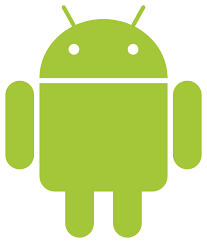
NOTE: There is now an updated guide to setup Office365 using the OWA app. Click here for instructions. 1) To setup an Office365 email account on an Android device, open the “Settings” app 2) Scroll down the menu options and select “Accounts” 3) Select “Add Account”. 4) Next you will be presented with […]
read moreGuide to Common iPad Tasks and Problems
- Mar
- 24
- Posted by Alex Laird
- Posted in Apple, Guides, iOS, The Blogs, Troubleshooting
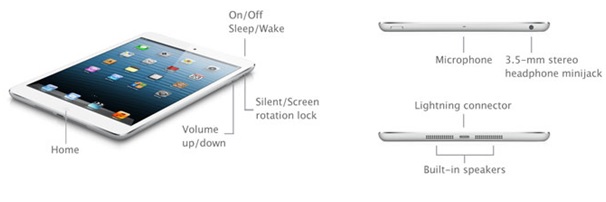
Button Layout: Multi-Tasking: Placing four fingers on the screen and pushing up will bring up the multi-tasking menu. (Can also be accessed by double tapping the home button). From here you can see all apps that are currently running in the background. To close one of these apps, simply swipe it up off […]
read moreIntroduction to Google Sketch Up
- Mar
- 24
- Posted by Alex Laird
- Posted in Guides, The Blogs

What is Google Sketch Up? Google Sketch Up is a 3D modelling computer program for applications such as architectural, interior design, civil and mechanical engineering, film, and video game design. A freeware version, Sketch Up Make, and a paid version with additional functionality, Sketch Up Pro, is available. How Do I Use Sketch Up? There are a lot of […]
read moreIntroduction to Scratch Jr!
- Feb
- 16
- Posted by Alex Laird
- Posted in Guides, The Blogs

What is Scratch Jr? Scratch Jr is an iPad app that a gives young children an introduction to programming. By snapping together graphical programming blocks, children can make characters move, jump, dance and sing. In the process, children learn to solve problems, design projects and express themselves creatively using the iPad. How do I get […]
read moreHow to setup an Office365 email on iOS
- Nov
- 11

NOTE: There is now an updated guide to setup Office365 using the OWA App. Click Here for instructions. 1) To setup an Office365 email account on an Apple device, open the “Settings” app 2) From the menu on the left hand side, select “Mail, Contacts, Calendars” 3) Select “Add Account” from the sub […]
read moreWhy Can’t I Access SIMS?
- Nov
- 07
- Posted by Shree Deb
- Posted in FAQs, The Blogs, Troubleshooting

There are a number of reasons why SIMS may not be working. For SIMS to function, a user must have access to the S drive. If the connection is lost then the following error message is usually shown when attempting to run SIMS: How Do I know If I Have Connection to the S […]
read more





