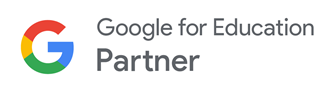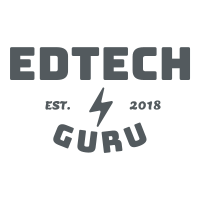Along with our Google Certified Trainer, Andy Young – The EdTech Guru, we are able to provide a number of tailored and bespoke packages. Below are a range of training courses that we offer to help schools get the most out of Google For Education.
For more information, or to book a course click here.
Introduction to Google
1 hr
This course is designed to give an introduction to some of the core Google apps to give staff a basic understanding to start using Google. It includes an overview of Google Classroom, Meet and Drive. This is perfect for anyone new to Google, but also great as a refresher for experienced staff.
At home with Chrome
2 hr
So you’ve got the Chromebooks, you’ve got the staff and children who are itching to get using them – now you just need to know how to! Sprinkled with plenty of audience participation this 2-hour training session is perfect for an after school INSET. During the session, the staff will be guided around the home of Chrome and given a plethora of handy hints and tips to get the most out of the device. Delegates may also be interested in ‘Chroming around the curriculum’ – a staff INSET design to showcase how Chrome can be used to enhance maths, English and beyond!
Chroming around the curriculum
3 hr
So, you’ve got used to using the Chrome OS but want to see what it can really do? Chroming around the curriculum is a specific course designed to show you, the teachers, how to use Chromebooks in English, maths and beyond. It will cover: – The basics – Shortcuts – Useful Software – Cross-curricular links. This course is aimed at mangagement, curriculum leaders and teachers. Teaching assistants and governors who have interest in this area may also attend.
Remote, not stranded, learning
1 hr 30 min
The idea of remote learning for some may have been quite daunting. This 1 and a half hour training session, which is broken up into three video conference sessions, is designed to assist your teaching staff in the delivery of successful home learning. Using the Google Classroom platform, the trainer will guide you through all aspects of each virtual learning platform. In addition to this, they will share all their hints and tips to make distance learning as smooth, engaging and purposeful as possible.
The big screen at the front!
2 hr
Do you find that a majority of the time your INTERACTIVE TV at the front of the classroom is just a really expensive TV? Just showing the children what’s on your laptop, rather than actually interacting with it? The trainer will ensure that you are confident in using the TV, whilst providing you with some great ideas in classroom interactions. This training is really useful for anyone presenting to an audience or wants to present in more creative ways.
You’re not the boss of me!
1 hr
Getting your head round Google Admin can be tricky. This concise 1-hour session will provide your IT team or computing lead with a whistle-stop tour of the Google Admin portal and how to best utilise this in an education setting.
Chrome for All
1.5 hr
The Chrome OS comes with a wide range of useful accessibility tools, but how do you get the most out of them? This course is great for class teachers, teaching assistants and SENCo/INCo who wish to explore these features and many more to support teaching and learning for children with additional needs.
Dive into Drive
1 hr
Dive into Drive takes an in depth look at the plethora of features within Google Drive. From colour coding your folders, to making the most of the sharing settings; this course is perfect for schools starting out their Google journey