Office365 on iOS using OWA
- Aug
- 05

Microsoft have now introduced an all-in-one app to access your Office365 mail, calendar and contacts. To install and set up on an Android iOS device: 1. Open the App Store 2. Search for “OWA”. You may see a few different versions, but we are interested in the “OWA for iPhone” or “OWA for iPad” app […]
read moreGuide to Common iPad Tasks and Problems
- Mar
- 24
- Posted by Alex Laird
- Posted in Apple, Guides, iOS, The Blogs, Troubleshooting
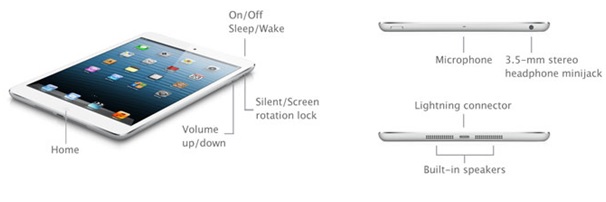
Button Layout: Multi-Tasking: Placing four fingers on the screen and pushing up will bring up the multi-tasking menu. (Can also be accessed by double tapping the home button). From here you can see all apps that are currently running in the background. To close one of these apps, simply swipe it up off […]
read moreHow to setup an Office365 email on iOS
- Nov
- 11

NOTE: There is now an updated guide to setup Office365 using the OWA App. Click Here for instructions. 1) To setup an Office365 email account on an Apple device, open the “Settings” app 2) From the menu on the left hand side, select “Mail, Contacts, Calendars” 3) Select “Add Account” from the sub […]
read more





