SIMS Upgrade
- Jan
- 08
The latest SIMS upgrade (which you’d have received communication about recently from HfL) has now been released for some schools. If it has, then users may experience “incompatible database” error when logging in. To fix this, the update needs to be applied. This should happen automatically a few minutes after turning on the computer, but if it doesn’t you can force this through by:
1) Looking for the solus agent in the bottom right corner

2) Double-click this, and then the applications tab at the top.
3) click “check for updates”
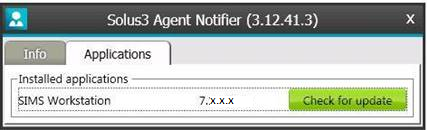
4) If it complains that there are no updates available, but whether you wish to reinstall anyway, select yes.
5) SIMS update will now install and should allow users to log in.
If the error says that deployment for the update is scheduled already, then users will need to wait about an hour for the update to automatically kick in. The machine may need a restart after this period too. If it’s still not working, then please get in touch via the helpdesk as usual.
Please pass the message on to all staff.






